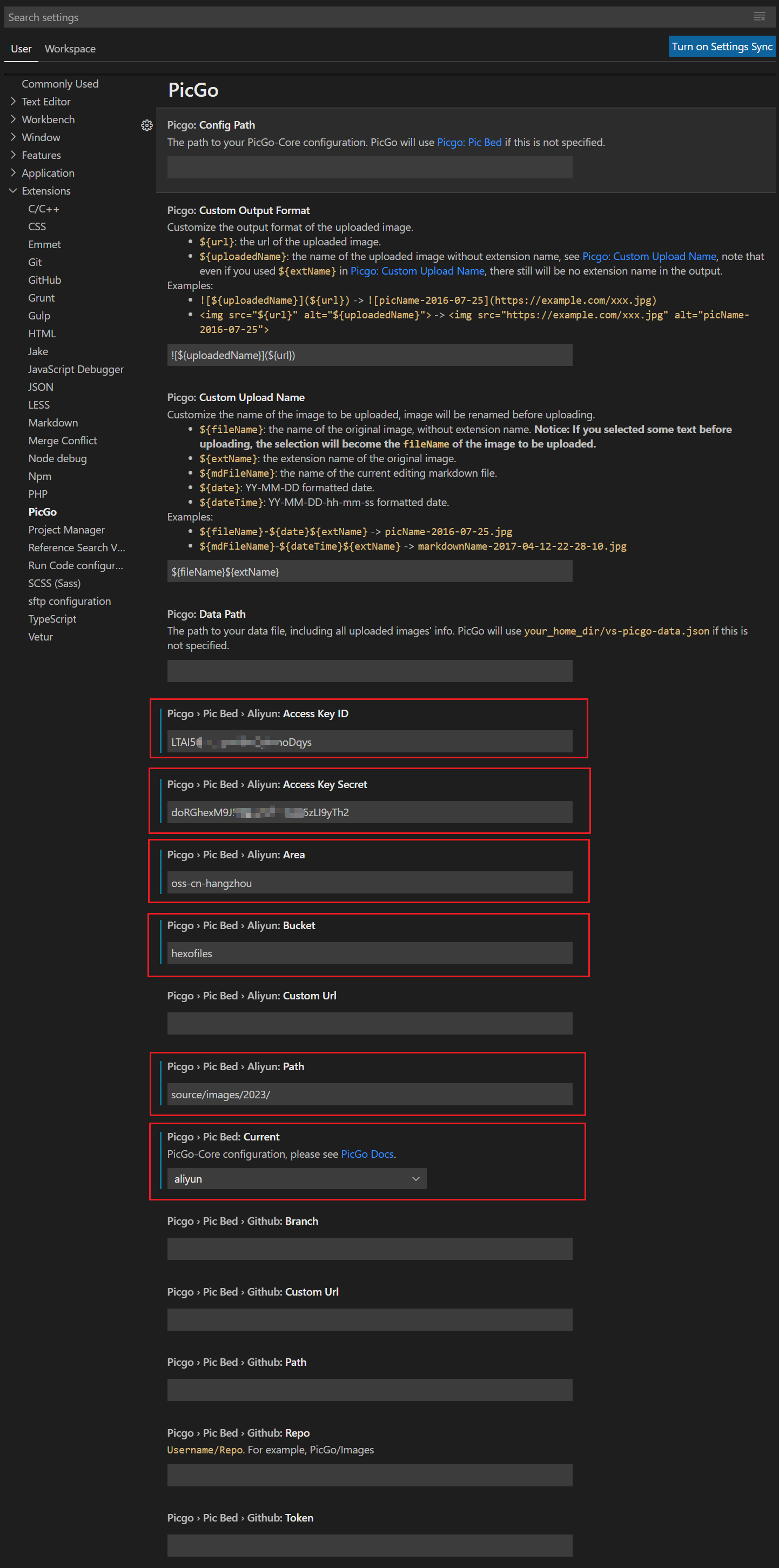为什么这么做
仅是一个简单的个人收藏,希望能把所有语言集成的httpweb服务,全部打包起来学习,在合适的场景下使用对应的开发方式。
nginx
编辑nginx.conf文件vim /usr/local/nginx/conf/nginx.conf
1 | server { |
golang-gin
1 | package main |
使用go mod init初始化模块,创建go.mod文件。在开发和发布新模块时使用,用于管理模块依赖。
使用go mod tidy整理模块依赖,移除不需要的依赖。在开发和测试阶段使用,用于管理模块依赖。
使用go get <依赖路径>下载并安装指定的包和依赖项。它会自动下载所需的依赖项,并将它们安装到$GOPATH目录下。
使用go mod download <依赖路径>执行该命令之后,Go 会自动下载并安装依赖,安装后的依赖在 $GOPATH/pkg/mod 目录下。
java-Springboot
只需要在application.properties加一句
1 | spring.resources.static-locations=file:./static/,classpath:/static/ |
最后在vscode中图片上传如何做
图片快捷上传
用vscode picgo插件,直接在vscode中搜索picgo插件,然后配置好oss的accesskeyID和accesskeySecret等配置,之后复制一张图片,在markdown文件里面按ctrl+alt+u就可以上传这个文件,并自动生成markdown图片格式,在预览markdown里面显示出来。
picgo配置如下